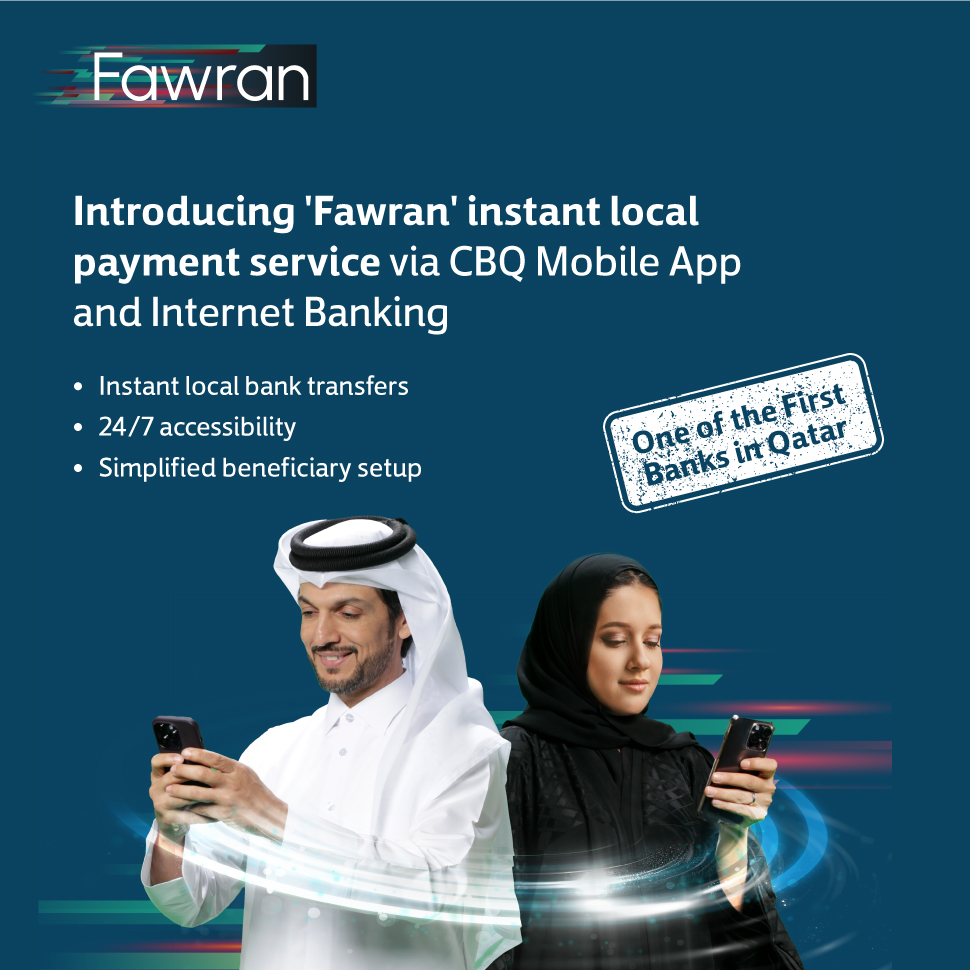
'Fawran' is an instant local payment service designed to redefine your banking experience by introducing a new era of speed, accessibility, and simplicity.
What 'Fawran' brings to you:
• Instant local bank transfers: Enjoy the convenience of sending and receiving transfers instantly.
• 24/7 accessibility: 'Fawran' operates around the clock, seven days a week, ensuring you have the flexibility you need.
• Simplified beneficiary setup: Register using aliases or mobile numbers eliminating the need to create beneficiary or IBANs for beneficiaries.
How to register for Fawran service?
• Log in to CBQ Mobile App or Internet Banking.
• Click on “Transfers” tab.
• Click on “Local /Fawran Transfer”.
• Click on “Fawran”.
• Click on “Add Alias”.
• Enter the required details.
• Agree to the terms and conditions and click on “Submit”.
• Verify your registration details and click on “Confirm”.
• Enter OTP sent to your mobile number.
• You will be registered successfully for Fawran service.
How to transfer funds using Fawran service?
• Log in to CBQ Mobile App or Internet Banking.
• Click on “Transfers” tab.
• Click on “Local /Fawran Transfer”.
• Click on “Fawran”.
• Click on “Transfer”.
• Enter the required transfer details and click on “Submit”.
• Verify transfer details and click on “Confirm”.
• The transfer will be completed successfully.
Please make sure you download the latest CBQ Mobile App version from the App Store, Google Play Store, and AppGallery.